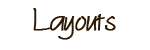I am so thrilled that I was able to create a layout with this photo because this is what the photo looked like before I started playing!
 Unfortunately, I didn't take screen shots as I played around, but I can give you a general idea of what I did to the original photo. Of course, most "bad" photo correction will involve a lot of trial and error to get a look that you are happy with and can use for a layout. Here's a summary of the steps that I took to modify this photo.
Unfortunately, I didn't take screen shots as I played around, but I can give you a general idea of what I did to the original photo. Of course, most "bad" photo correction will involve a lot of trial and error to get a look that you are happy with and can use for a layout. Here's a summary of the steps that I took to modify this photo.
I used Virtual Photographer by optikVerve Labs to make the photo black and white. I extracted the girls and used the Gaussian blur filter on the background. To do this, make a duplicate layer with the original photo before extracting. Blur the original layer and place the extraction layer on top of the blurred layer. Then, I played with the Shadows/Highlights and Brightness/Contrast settings until I got a look that I liked.
When I put the photo on my background paper, I didn't really like the blurred black and white background, so I used Color Burn with an opacity of 60% on that layer for a softer background. When I layer photos for use on layouts, I make a point of not merging them so that I can make changes to each layer once I get them on the layout.
I know that this isn't the most detailed tutorial, so let me know if you have any questions about any of the techniques that I used in PSE.
Credits: Everything is from Happy, a fabulous collaborative kit from the designers at Pickleberry Pop and Gotta Pixel. You can get this HUGE kit for free by participating in the challenges at PBP and GP...visit their forums for details. The challenge is going on for the whole month of April. If you don't want to or can't participate in the challenge, each portion of the kit is very reasonably priced for everything that you get! I get nothing for this little plug...I just love both sites and this kit! Font: Milk and Cereal
No freebie today, but I'm working on a little something that I plan to post later this week!